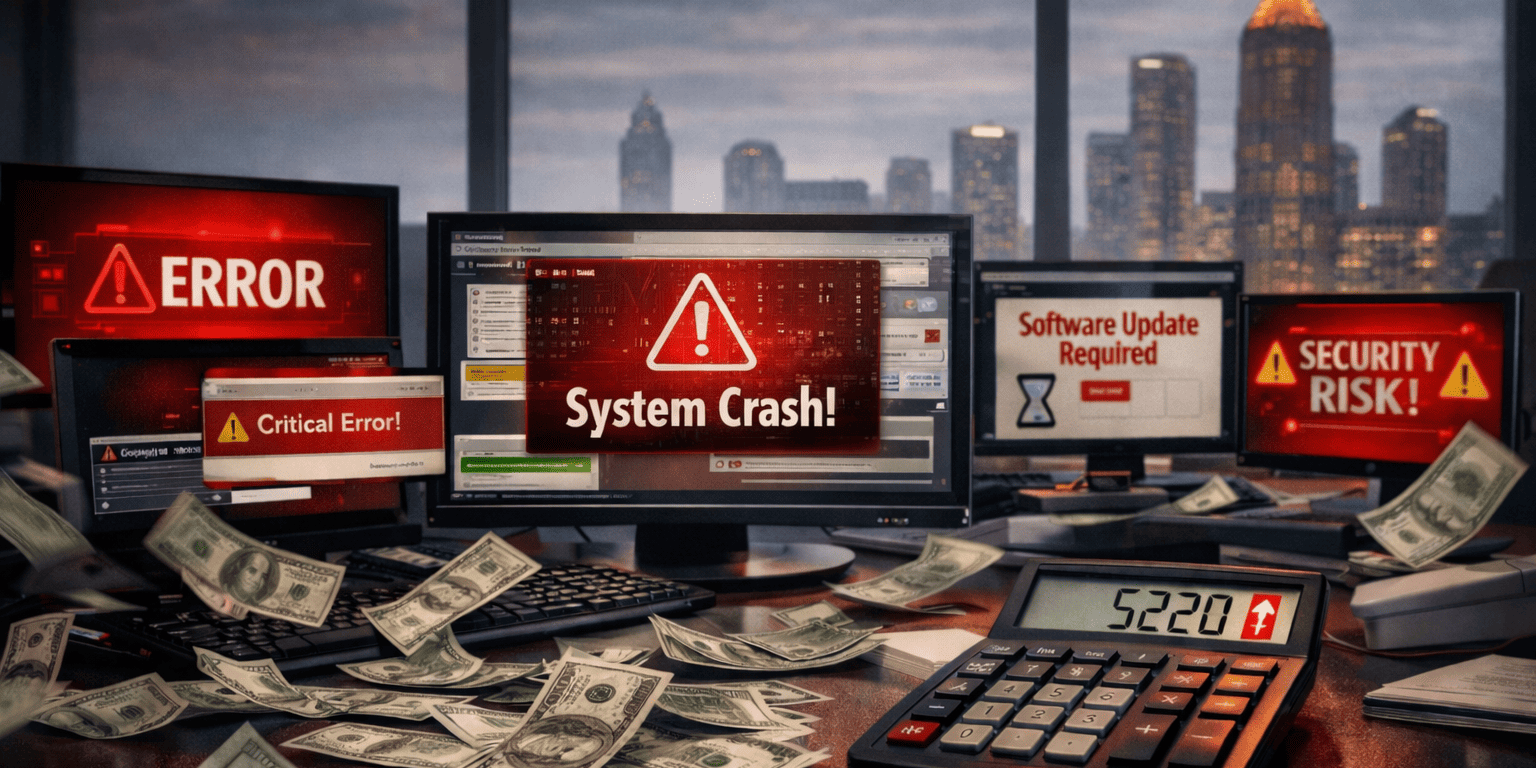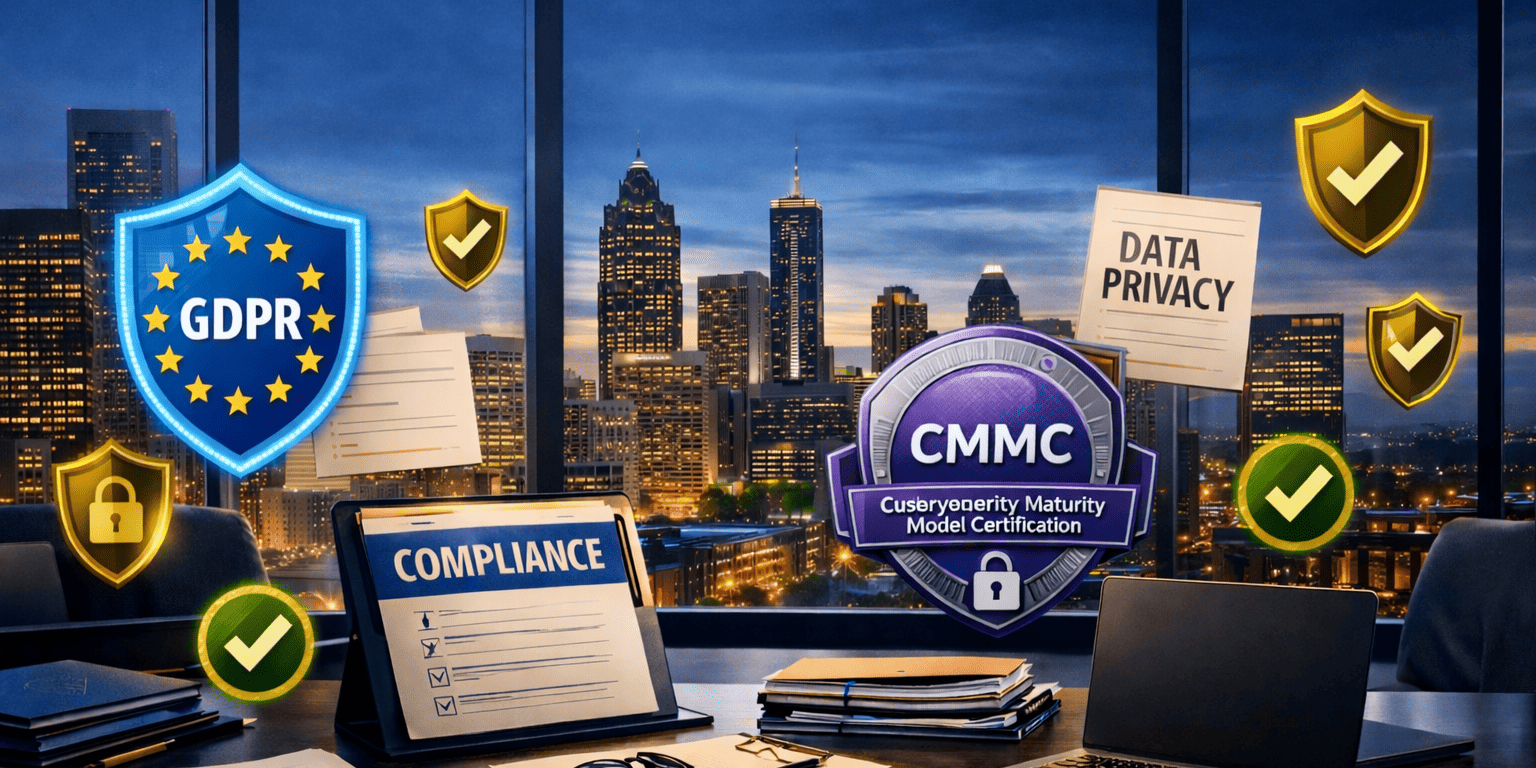Navigating DMS Migration: A Smooth Transition from CDK Global
In the wake of the recent cybersecurity breach at CDK Global, many dealerships are reassessing their reliance on this Dealer Management System (DMS). The incident has underscored the importance of robust data security and operational reliability. Transitioning to a new DMS can safeguard your dealership from future disruptions. At AlphaCIS, we specialize in guiding dealerships through seamless DMS migrations. Here’s an in-depth guide to help your dealership switch from CDK Global to a more secure and efficient system, minimizing downtime and maximizing efficiency.
1. Conduct a Thorough Evaluation of Your DMS Needs
Before embarking on the migration journey, it’s crucial to understand your dealership’s specific needs and objectives:
Assess Current Pain Points: Identify the limitations of your current DMS, such as performance issues, security concerns, or lack of functionality.
Define Key Requirements: List the must-have features for your new DMS, including inventory management, CRM capabilities, sales and service tracking, reporting, and integration with existing systems.
Consider Scalability: Choose a DMS that can grow with your business and adapt to future needs.
Evaluate Security: Look for systems with advanced security features, including encryption, user authentication, and regular security updates.
User Experience: Ensure the system is intuitive and easy to use for your team, reducing the learning curve and potential disruptions.
2. Research and Select the Optimal DMS Solution
With a clear understanding of your needs, start researching DMS options:
Autosoft: Offers a user-friendly interface with comprehensive dealership management features.
Reynolds and Reynolds: Known for robust CRM and advanced analytics.
Dealertrack: Popular for its ease of use and strong support network.
Dominion Dealer Solutions: Focuses on enhancing efficiency with cutting-edge analytics and reporting tools.
When evaluating DMS options, consider:
Reputation and User Feedback: Read reviews and case studies from other dealerships.
Customer Support and Training: Ensure the provider offers robust support and training resources.
Cost and Value: Analyze the pricing structure and assess the overall value based on features and benefits.
3. Develop a Comprehensive Migration Plan
A well-defined migration plan is essential to minimize disruptions:
Define Objectives: Establish clear goals for what you want to achieve with the migration.
Create a Timeline: Break down the migration process into manageable phases with specific deadlines.
Data Mapping: Identify data fields in CDK Global and map them to the new system to ensure compatibility.
Assign Responsibilities: Allocate tasks to team members based on their expertise and role in the migration.
4. Backup and Secure Your Data
Safeguard your dealership’s data to prevent loss during migration:
Perform Full Backups: Backup all data, including customer records, inventory, sales, and financial information.
Store Backups Securely: Use secure cloud storage or external drives with encryption to store backups.
Verify Backup Integrity: Check backups to ensure they are complete and accurate.
5. Conduct Data Cleanup and Preparation
Prepare your data for migration by ensuring its accuracy and relevance:
Data Deduplication: Remove duplicate entries to avoid clutter and confusion in the new system.
Data Validation: Verify the accuracy of your data, correcting any errors or inconsistencies.
Data Segmentation: Organize your data into logical segments to facilitate smoother migration.
6. Set Up and Test the New DMS
Before going live, ensure the new system is fully operational and meets your needs:
Sandbox Environment: Use a sandbox to test the system in a controlled setting without affecting live data.
User Acceptance Testing (UAT): Involve key users in testing to identify any potential issues or improvements.
Integration Testing: Ensure the new DMS integrates seamlessly with existing systems like accounting and CRM tools.
7. Provide Comprehensive Training for Your Team
Equip your team with the knowledge and skills to use the new DMS effectively:
Training Sessions: Conduct hands-on training workshops tailored to different user roles.
Create Documentation: Develop user manuals, quick reference guides, and FAQs to support ongoing learning.
Establish Support Channels: Set up dedicated support channels, such as helpdesks or online forums, for continuous assistance.
8. Execute the Migration and Go Live
Carefully execute the migration plan to ensure a smooth transition:
Data Migration: Transfer your data from CDK Global to the new DMS using automated tools or manual processes as appropriate.
System Validation: Verify that all data has been accurately migrated and that the system functions as expected.
Launch: Roll out the new system, closely monitoring its performance to address any immediate issues.
9. Post-Migration Monitoring and Optimization
Continuously monitor the new system to ensure it meets your dealership’s needs and optimize its performance:
Performance Tracking: Monitor key performance indicators (KPIs) to assess system efficiency and user satisfaction.
Feedback Collection: Gather feedback from users to identify areas for improvement.
Regular Updates and Maintenance: Keep the system updated with the latest features and security patches to maintain optimal performance.
10. Develop a Contingency Plan
Prepare for potential challenges with a well-thought-out contingency plan:
Identify Risks: List potential risks, such as data loss, system downtime, or user resistance.
Mitigation Strategies: Develop strategies to address each risk, including backup plans and alternative workflows.
Emergency Contacts: Keep a list of emergency contacts for technical support and key stakeholders.
Conclusion
Transitioning from CDK Global to a new DMS is a critical step right now to get your dealership up and running. If you need help migrating to a different DMS please contact AlphaCIS. We have performed many migrations from various DMS platform and are currently helping affected customers of CDK Global. If your business is affected by this, please reach out to us at (678) 619-1218 or book a discovery call here. We understand the importance of speed and getting your dealership up and running as quickly as possible and are here to help you get that done!

Dmitriy Teplinskiy
I have worked in the IT industry for 15+ years. During this time I have consulted clients in accounting and finance, manufacturing, automotive and boating, retail and everything in between. My background is in Networking and Cybersecurity