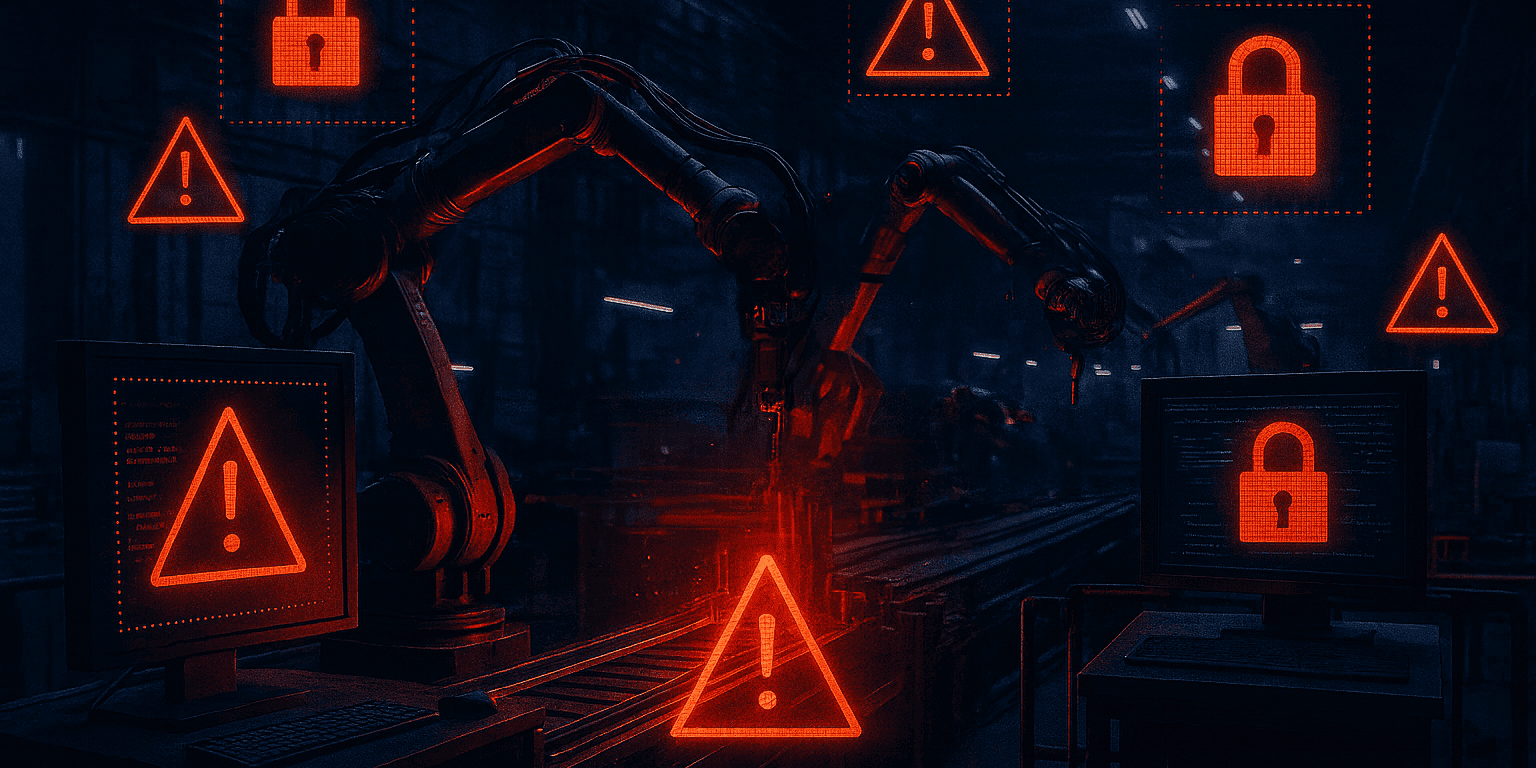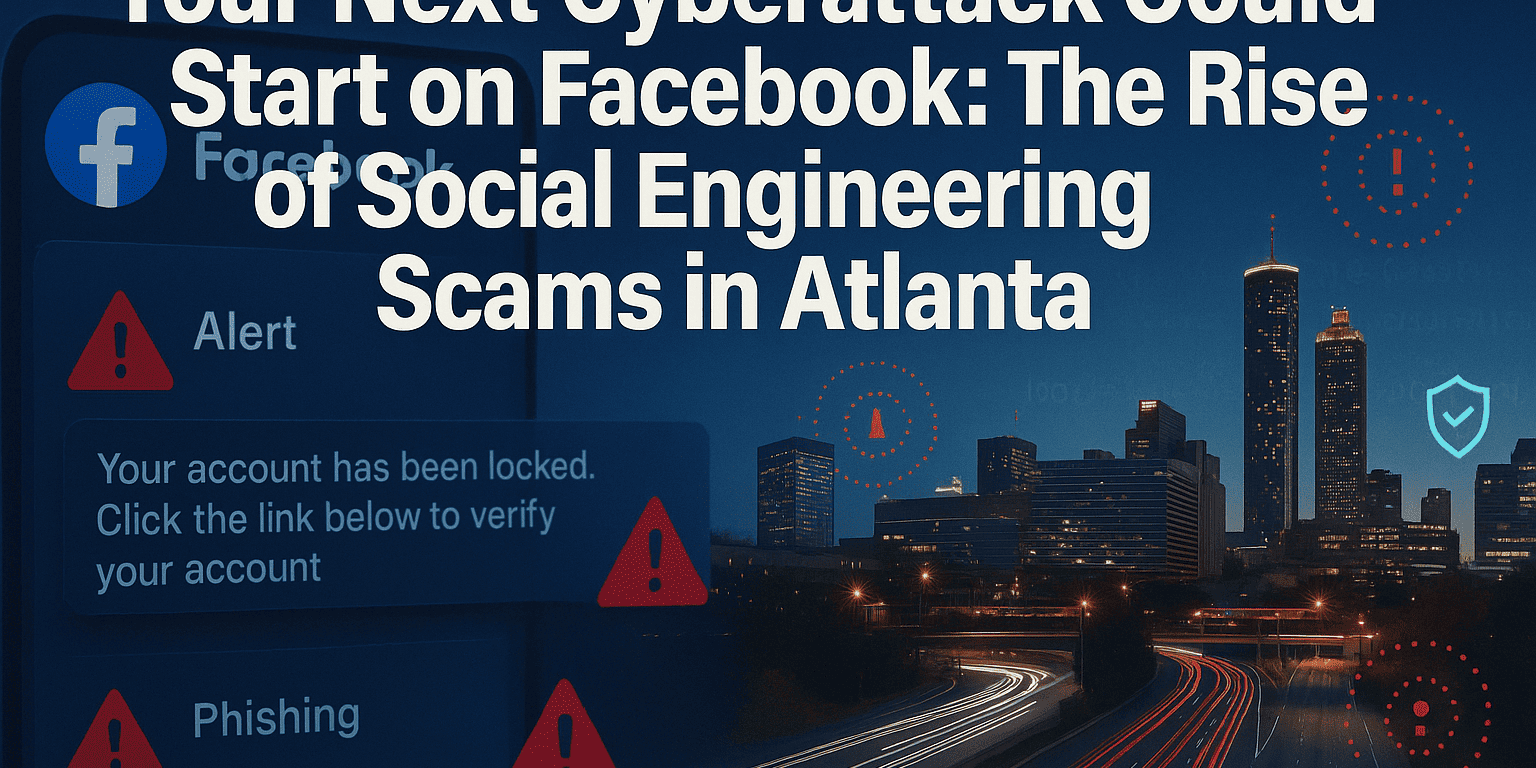Edge’s AI Copilot: Write Better, Faster
Microsoft is introducing an innovative feature in its Edge browser that’s bound to revolutionize the way you and your employees handle day-to-day tasks. Enter ‘Draft with Copilot,’ a cutting-edge AI-powered tool that can generate text on any topic with just a few clicks, saving you time and streamlining your workflow.
Imagine you’re working on a complex report and need to draft a summary. Instead of wrestling with writer’s block, you can use ‘Draft with Copilot’ directly within Edge. Just highlight the area where you want to add text, right-click, and select ‘Draft with Copilot.’ A window will pop up, prompting you to enter the topic or key points you need. Click ‘Generate,’ and within moments, you’ll have a draft ready for review.
But that’s just the beginning. Suppose your marketing team is brainstorming social media posts. Rather than starting from scratch, they can use Copilot to quickly generate ideas or even full posts, which they can then tweak for tone and audience. Whether they need something upbeat and engaging for Instagram or a professional tone for LinkedIn, Copilot can adjust the content to match the desired style and length, making it easy to create compelling updates that resonate with followers.
Perhaps you’re in HR, tasked with writing a company-wide announcement. You want to strike the right balance between formality and warmth. With ‘Draft with Copilot,’ you can generate a draft that you can then fine-tune, ensuring the message is clear, concise, and appropriately toned for your organization’s culture.
Another scenario might involve customer support. Your team handles dozens of queries daily, often needing to craft polite and informative responses. With Copilot, they can generate quick replies that maintain a consistent voice and tone across all interactions, while still allowing for personalized touches. This not only speeds up response times but also enhances the overall customer experience.
For those who work in fields requiring frequent documentation—whether it’s technical writing, legal summaries, or project proposals—‘Draft with Copilot’ offers a substantial productivity boost. The AI can generate a solid first draft, laying the groundwork for more detailed content. This feature can be a game-changer in industries where precision and clarity are critical.
Additionally, consider the benefits for international teams or professionals working in a second language. Copilot helps ensure that the generated text is grammatically correct and well-structured, reducing the risk of miscommunication. While it currently supports US English, Microsoft is actively expanding language options, making this tool even more accessible to a global audience.
However, it’s essential to remember that while Copilot can produce high-quality drafts, human oversight is crucial. AI-generated content might sometimes lack the nuance or specificity needed for certain situations, so it’s always a good idea to review and customize the output to ensure it fully meets your needs. Add your personal touch, specific details, or localized information to make the content more engaging and relevant to your audience.
This feature is currently available in the Edge Canary preview build, allowing users to test it out before the official release. As Microsoft continues to integrate Copilot across its ecosystem, we can expect to see even more innovative AI tools that will simplify tasks and enhance productivity across various platforms.
Not sure how to get started with Copilot in your business? We’re here to guide you through the process, ensuring you and your team can leverage this powerful tool to its fullest potential. Whether it’s optimizing your communication workflows or enhancing content creation, ‘Draft with Copilot’ is poised to make your digital life easier, faster, and more efficient. Contact us today to learn more!

Dmitriy Teplinskiy
I have worked in the IT industry for 15+ years. During this time I have consulted clients in accounting and finance, manufacturing, automotive and boating, retail and everything in between. My background is in Networking and Cybersecurity